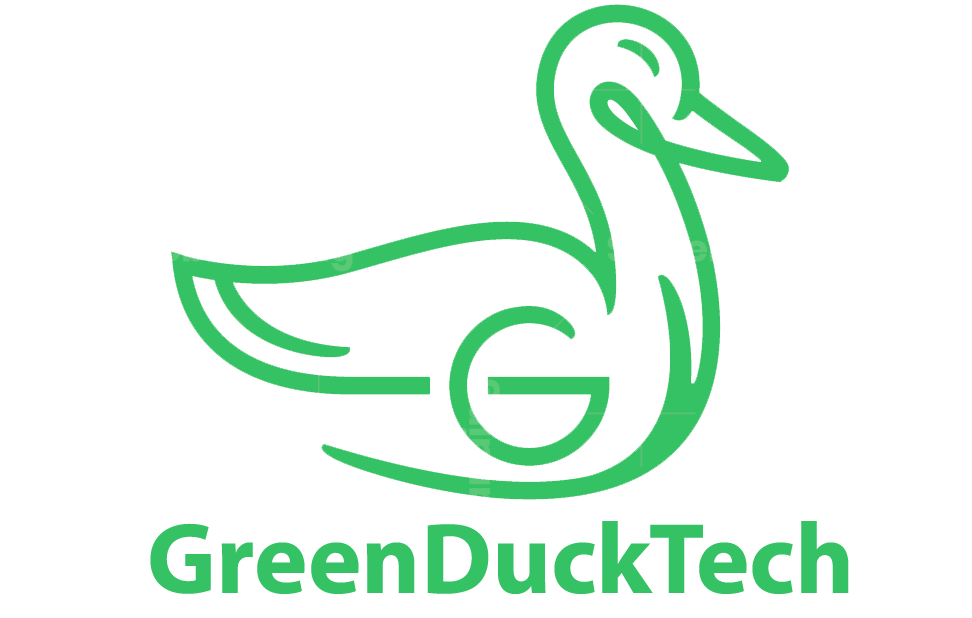Have you ever taken a beautiful photo… but there’s a stranger waving in the background or a random object stealing the scene? Have you ever wondered if there was a magic button that could erase it in seconds? Well, there is! It’s called Retouch, a free app that will make you feel like a true image editing wizard. 📸✨
In this article, you will discover everything about the Retouch app: how it works, why it is gaining users all over the world and how to transform your photos with just a few taps.
Spoiler: even that selfie on the beach with random people in the background will be frame-worthy!
🧽 What is Retouch and why is it so awesome?
O Retouch is a photo editing app that lets you remove objects, people, and imperfections quickly and easily. Using artificial intelligence, it analyzes the image and fills the removed space with the corresponding background. The result? A clean photo, focusing on what really matters: you.
Imagine erasing that ex who insisted on appearing in your graduation photo… or that traffic cone right in the middle of your perfect shot. With Retouch, it’s not only possible, it’s easy!
🔗 Download now:
🔧 Main features of Retouch
- Object Removal: Just select what you want to delete and the app takes care of the rest.
- Cloning areas: Duplicate parts of the image to fill spaces or repeat elements.
- Background blur: Highlight the main subject of your photo with professional style.
- Manual adjustments: Lighting, contrast, sharpness and more to give that finishing touch.
📱 How to use Retouch: Step by Step
- Download the app on your cell phone (links above).
- Open Retouch and select the image you want to edit.
- Use the removal tool to select the area to be erased.
- Tap “Go” and watch the magic happen.
- Save your new artwork or share it directly on social media.
Tip: Start with simpler photos and work your way up to more complex scenes. The app is intuitive, but the more you use it, the more natural it will become!
💡 Golden Tips to Optimize Your Edits
- Use good base photos: High resolution images ensure better results.
- Combine with other editions: Adjust brightness, contrast and saturation after removing the unwanted.
- Try different angles: This can make the app's work easier and increase the value of the click.
- Consider the premium version: Unlocks extra features and removes ads!
📷 Creative applications of Retouch
- Delete intrusive tourists of your travel photos.
- Take off random items of product photos.
- Delete plates or logos unwanted promotional images.
- Correct details in portraits and selfies without complications.
⚖️ Retouch vs Other Editing Apps
| App | Ease of use | Main focus | Ideal for… |
|---|---|---|---|
| Retouch | ⭐⭐⭐⭐⭐ | Object Removal | Fast and smart editing |
| Photoshop | ⭐⭐ | Advanced editing | Image professionals |
| Snapseed | ⭐⭐⭐⭐ | Filters and manual adjustments | Creative users |
✅ Conclusion: Edit Like a Pro Without Being One
Retouch is the ideal app for those who want incredible results with minimal effort. It democratizes image editing, allowing anyone – with or without experience – to transform their photos with just a few taps.
If you’re tired of “intruders” in your photos, or want to give that professional look to the images you share, Retouch is the right choice. And the best part: you can start right now, for free.
🔗 Click here to download on Google Play
🔗 Click here to download from the App Store
Start transforming your photos into impeccable records today. Because, let's face it... if you can't erase certain moments from your life, at least you can from your photos! 😉